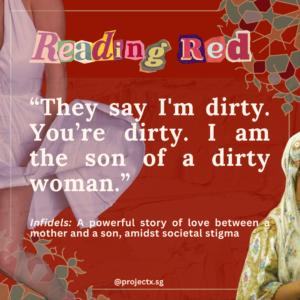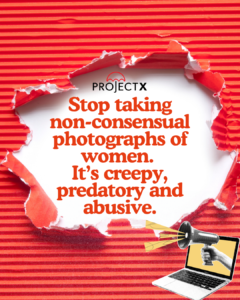Hi, I’m Ellie, a sex worker by night, and a cybersecurity worker in the day. These days, there’s an increasing number of sex workers finding clients via online sites, and you might be one of them. So, you’ve been chatting with a couple of potential clients, and one just looks perfect. He seems genuine, won’t batter or sexually assault you, and seems great all around. Here are some checks to perform before you meet them! He asks for some pictures of you, to gauge your figure and height. Before you send off that shot of yourself – ask yourself these questions!
Are these pictures you’d be willing to show to a family member or a stranger on the street?
If the answer is no, because it’s a sexually graphic picture, ie nudity, don’t send it, even if they insist. If they really insist, it’s not a good sign. Find another client to speak to. Don’t get stuck on “this one client”, because that will lead to you missing red flags like being overly pushy.
If this is a picture you’re willing to show a non-client, great! Now, here’s what you do. Find an application, like Paint, to block out identifying features, most commonly your eyes. Draw a straight, black line across them. Save the edited photo. Now, your face is covered, but what many don’t know is that there might still be identifying info on the picture.
There’s this nasty little thing called EXIF data. This data, if it exists on the photo, may tell the viewer who took the photo, where it was taken, the time it was taken and so on. Here’s how to remove it.
For your illustration, I’ve provided Spongebob as an example. Here is your saved picture, in its folder (wherever you’ve saved it)
1.
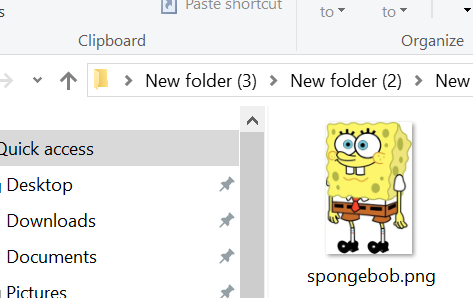
2. Right click and find Properties.
3. Click properties, and then go to the Details tab. Click “Remove Properties and Personal Information.”
You’re done! Now, no one can tell where you took the picture or who took it.